GO2WEB20 Blog: How to Add Gadgets to your Gmail Account
来源:百度文库 编辑:神马文学网 时间:2024/04/29 18:38:54
How to Add Gadgets to your Gmail Account
I was very happy to find out that now Gmail users can add favorite gadgets to their webmail!I actually waited for this feature, because it seems only logical to be able to do more from our email account, since we're spending so much time on it.
If you want to customize your Gmail, follow these few easy steps:
Enter the Gmail Lab:

Enable the "Add any gadget by URL" feature:
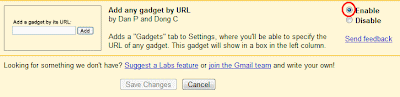
Now you can see that Gadgets are added to your Gmail Settings:
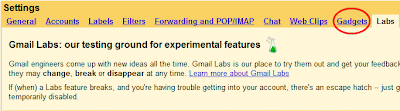
Go search for favorite Gadgets on iGoogle. When you find them, click on the "Share this gadget" option:

Then, copy-paste the URL with the XML ending:


The gadget is now added to your Gadgets list:
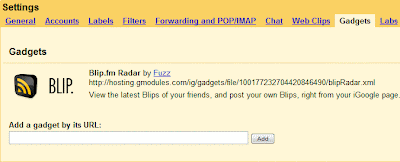
And you can use it from the left sidebar on your Gmail!

Thank you Genbata for this morning treat.
Update:
In Gmail Lab there are also two new features called:
"Google Docs gadget", and "Google Calendar gadget" - All you need to do is to enable them, and they will show up on the left sidebar of your Gmail.
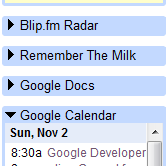
#feedburner_links {color:#7D23CC;border: 1px solid #eee;background-color: #f9f9f9;padding-left: 8px;padding-right: 8px;font-size:12px;font-weight: bold;}#feedburner_links a {color:#7D23CC;}#feedburner_links a:hover {color:#000;}posted by Orli Yakuel at 8:32 AM
24 Comments:
http://blog.go2web20.net/2008/10/how-to-add-gadgets-to-your-gmail.html
GO2WEB20 Blog: How to Add Gadgets to your Gmail Account
Add dynamic Java code to your application
How to Improve Your Memory2
How to Improve Your Meew
How to Admit Your Mistakes
How to Organize your Thesis
How to Admit Your Mistakes
How to Add Properties to Custom WPF Control
HOW TO IMPROVE YOUR STUDY HABITS
How to Make Google your English Teacher
How to Design Your Ideal Life | ThinkSimpleNo...
How to Improve Your Memory With Hypnosis
How to Express Your Feelings on Philosophy
Add Excel-like formula support to your application (转CodeProject)
How to Choose a Popular Niche for Your Blog — Copyblogger
How to...
how to
How To Body Scrubs & Salt Scrubs - - How to Make Your Own Homemade Salt Scrub
How To: Use Digital Storytelling in Your Classroom
Bash: Where and How to make it your default s...
How to use desktop of *nix machine on your PC?
HOW TO: Turn Your 3D Designs Into Reality (an...
How to Install an Innovation Process in Your Company
How to Use Retro Colors in Your Designs
Cool way to gather all important stuff in ones mailbox!
Great stuff!
it won't allow me to add any of my gadgets (enhanced bookmarks, todoist)
Raffi, be sure that the URL ends with an XML ending.
Try to place this for example: http://www.rememberthemilk.com/services/modules/googleig/rtm.xml
Thanks Orli, important update, it's great to see how much cool stuff Gmail added recently to Labs.
ps. You are a Blip.fm addict :-)
You guys are awesome and thanks Orli for making my world a little easier...~have a wonder-filled day~
~bobzero~
Hey - that's great! Didn't know this option exists. Gives me a motivation to write one...
thanks for the help, Orli. For iGoogle gadgets, you have to get rid of the igoogle part of the web address as well as the anything after '.xml'.
For example, I started with this:
http://www.google.com/ig/adde?moduleurl=http://todoist.com/static/todoist_gadget/index_large.xml&source=imag
And this worked:
http://todoist.com/static/todoist_gadget/index_large.xml
Hope this helps anyone else who was having problems!
Greta post as always.
Just a question: how did you "put" bookmarks into Gmail [like these in your 1st screenshot]?
It's not bookmarks in the Gmail, I think you see my Chrome browser...
wow, I feel like a total moron. I just realized Orli had explained everything that I put in my previous post from the beginning. I guess I just missed when scanning through the post. my bad!
I tried to the Google reader Gadget but I just get a blank content. I think what's missing at the moment is a Settings button to put it your account information.
Hi guys. I have the problem in my account doesnt exist this Labs option. Anyone can say me how can I activate it??
Thx
Thnaks, it works great!
For Gmail/Googlemail users of another language who cannot find the Labs/Gadgets: change the language in your gmail/googlemail settings to english, and you'll get the Google Labs tab. Enable the "Add any gadget by URL" (might be at the bottom/end of the list), save your changes, go back to the settings, now you can see the Gadgets Tab, go to the gadgets, insert the url of TwitterGadget (http://www.twittergadget.com/gadget_gmail.xml), change your language back...and that's it! TwitterGadget appears on the side pannel now. Now login to your twitter account. Enjoy.
Nice.
Just in case someone has the same problem as I was when I was getting my twitter gadget set-up. I was copying the URL with (www.) and when I went into my gadgets on gmail i was forgetting to put the entire URL (http://www.) and it gave me an error message until I added the http://.
Do we have any gadgets for adding Bookmarks in Gmail?
How to edit the settings of the gadget added into GMAIL?
My language is set to English yet I still don't have that little green icon at the top and when I go to settings there is no gadgets tab. Am I doing something wrong? I usually find all of this Google web 2.0 stuff pretty easy straightforward.
I wanna know how to add this gadget to gmail. Thanks.
http://www.google.com/ig/directory?url=fishgadget.googlecode.com%2Fsvn%2Ftrunk%2Ffish.xml
Simply use this URL: http://fishgadget.googlecode.com/svn/trunk/fish.xml
good for sharing
Cool site.
Awesome man... Its really so nice...
Thanx a lot for sharing this....