在ASP.Net2.0中使用UrlRewritingNet实现链接重写 - Web.网际浪...yyyyy
来源:百度文库 编辑:神马文学网 时间:2024/04/29 08:25:37
在ASP.Net2.0中使用UrlRewritingNet实现链接重写 很多时候我们需要链接转向(Url Rewriting),例如二级域名转向、文章访问链接等场合。
让我们看两个例子:
1 你现在看到的当前作者的博客园的域名:
http://heekui.cnblogs.com 实际上是 http://www.cnblogs.com/heekui 的一种链接重写(Url Rewriting)。
2 codeproject上的文章,我们获取的地址都是以文章主要关键字做的网页名称:
http://www.codeproject.com/cs/webservices/wsdlparser.asp
个人觉得实际的文章链接可能是如下格式(纯属猜想)
http://www.codeproject.com/news.asp?id=123456
那么如何在Asp.net2.0中如何实现链接重写呢?
可以采用UrlRewritingNet.UrlRewriter.dll来轻松实现
UrlRewritingNet.UrlRewriter.dll 可从其官方网站下载:http://www.urlrewriting.net
我们要做的就是进行Web.Config文件的设置
0 设置之前需要添加引用:UrlRewritingNet.UrlRewriter.dll
1间添加:
2 添加httpModules
3 添加链接重写的设置
http://www.urlrewriting.net/schemas/config/2006/07 ">
完整的一个Web.Config文件























示例程序
我们做了一个按查询字符串的输入显示对应日期的页面info.aspx
 protected void Page_Load(object sender, EventArgs e)
protected void Page_Load(object sender, EventArgs e)


 {
{
 string strYear = Request.QueryString["year"].ToString();
string strYear = Request.QueryString["year"].ToString();
 string strMonth = Request.QueryString["month"].ToString();
string strMonth = Request.QueryString["month"].ToString();
 string strDay = Request.QueryString["day"].ToString();
string strDay = Request.QueryString["day"].ToString();

 Response.Write(string.Format("你输入的日期是{0}年{1}月{2}日",strYear,strMonth,strDay));
Response.Write(string.Format("你输入的日期是{0}年{1}月{2}日",strYear,strMonth,strDay));
 }
}
常规访问方式:http://localhost/UrlRewritingTest/info.aspx?year=2007&month=03&day=08
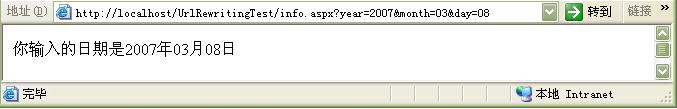
页面重写方式1:http://localhost/UrlRewritingTest/test20070308.aspx

页面重写方式2:http://localhost/UrlRewritingTest/2007/03/08/info.aspx

大家可以看到实际的访问效果是一致的。
示例文件中还有一个股票信息查看的例子:
http://localhost/UrlRewritingTest/stock600616.aspx = http://localhost/UrlRewritingTest/stockinfo.aspx?code=600616
示例程序下载:/Files/heekui/UrlRewritingTest.rar
让我们看两个例子:
1 你现在看到的当前作者的博客园的域名:
http://heekui.cnblogs.com 实际上是 http://www.cnblogs.com/heekui 的一种链接重写(Url Rewriting)。
2 codeproject上的文章,我们获取的地址都是以文章主要关键字做的网页名称:
http://www.codeproject.com/cs/webservices/wsdlparser.asp
个人觉得实际的文章链接可能是如下格式(纯属猜想)
http://www.codeproject.com/news.asp?id=123456
那么如何在Asp.net2.0中如何实现链接重写呢?
可以采用UrlRewritingNet.UrlRewriter.dll来轻松实现
UrlRewritingNet.UrlRewriter.dll 可从其官方网站下载:http://www.urlrewriting.net
我们要做的就是进行Web.Config文件的设置
0 设置之前需要添加引用:UrlRewritingNet.UrlRewriter.dll
1
2 添加httpModules
3 添加链接重写的设置
完整的一个Web.Config文件
示例程序
我们做了一个按查询字符串的输入显示对应日期的页面info.aspx
常规访问方式:http://localhost/UrlRewritingTest/info.aspx?year=2007&month=03&day=08
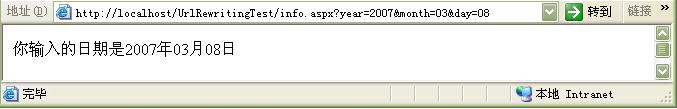
页面重写方式1:http://localhost/UrlRewritingTest/test20070308.aspx

页面重写方式2:http://localhost/UrlRewritingTest/2007/03/08/info.aspx

大家可以看到实际的访问效果是一致的。
示例文件中还有一个股票信息查看的例子:
http://localhost/UrlRewritingTest/stock600616.aspx = http://localhost/UrlRewritingTest/stockinfo.aspx?code=600616
示例程序下载:/Files/heekui/UrlRewritingTest.rar
在ASP.Net2.0中使用UrlRewritingNet实现链接重写 - Web.网际浪...yyyyy
在ASP.Net2.0中使用UrlRewritingNet实现链接重写 - Web.网际浪...
在JAVA WEB中使用URL重写
VS2005和ASP.NET2.0中使用强类型数据
VS2005和ASP.NET2.0中使用强类型数据
UrlRewritingNet 完美实现.NET URL重写
asp.net2.0中读取web.config数据库连接字符串2种方法
ASP.NET2.0中"无法显示 XML 页。 使用 XSL 样式表无法查看 XML 输入...
ASP.NET中使用Apache log4net - .NET2.0 成功在于总结 - 博...
ASP.NET中使用Apache log4net - .NET2.0 成功在于总结 - 博...
ASP.NET2.0 Session使用的经典分析文章
技巧/诀窍:在ASP.NET中重写URL
在ASP中使用RSS
Asp.net2.0发送电子邮件
在struts2中实现去掉后缀及url重写
ASP.NET2.0里的web.config配置接口API(转)
WEB应用中报表打印的实现 - asp教程
使用ASP.Net2.0国际化你的网站祥解 - 平平的天空 - 博客园
使用JCS在Web门户应用中实现对象缓存(摘)
使用JCS在Web门户应用中实现对象缓存(摘)
在ASP中使用类class
在ASP.NET中使用Memcached
ASP.NET2.0 文本编辑器FCKeditor
ASP.NET2.0 Global.asax Methods